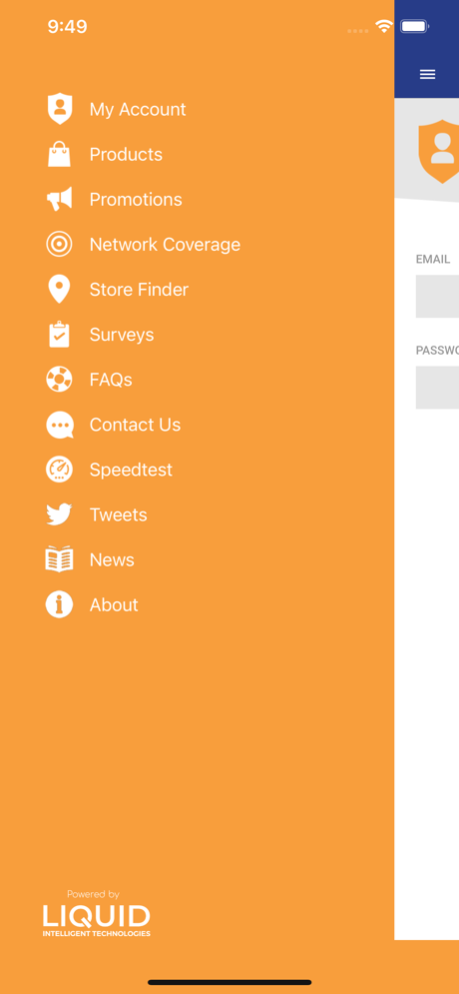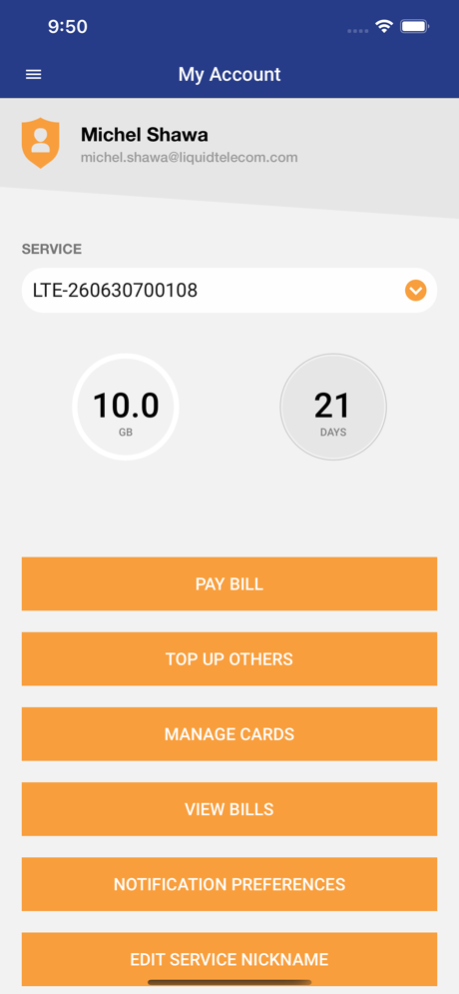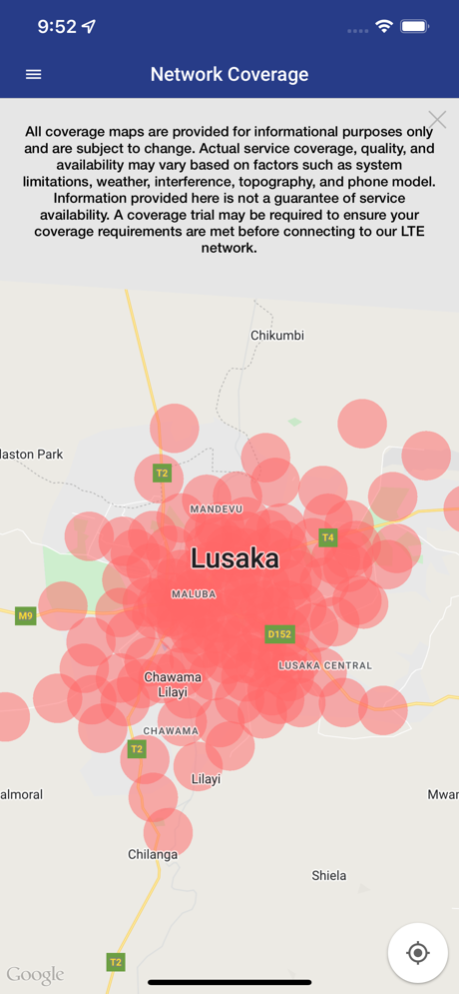MyLiquid 2.2.1
Continue to app
Free Version
Publisher Description
Manage your account for your Internet subscriptions. Check out our products and services, purchase packages, find a retail store and pay bills. Liquid Fibre Data on the Go - True 4G wireless internet for the office and home. Internet that works as fast as you do. Welcome to doing things online at a completely new speed. This is a true 4G wireless solution for office or home that combines great hardware with an incredibly reliable network. Whether you’re downloading or sending work documents, watching and sharing content or using apps, Liquid makes sure you can do it as fast as you want to.
Liquid Fibre is sold through our resellers, namely; Hai and Iway Africa.
Features include:
• Find your nearest store or agent with the built-in store finder
• Get your latest bandwidth usage and bandwidth history. Discover which type of sites or apps are using most of your data.
• Get In-Apps and other notifications.
• Find out locations for our coverage.
• Live chat with our experienced Customers Service Agents at any time.
• Contact our customer service centre using voice, email, social media or chat platforms.
• Access a wealth of information about our promotions, plans and new products.
• Check our FAQ.
The app is free, but requires internet access to use. The App is currently available in English, for all Postpaid customers. The app is brought to you by Liquid Telecommunications Company Ltd.
Jan 10, 2023
Version 2.2.1
Performance improvements and bug fixes
About MyLiquid
MyLiquid is a free app for iOS published in the Office Suites & Tools list of apps, part of Business.
The company that develops MyLiquid is Liquid Telecommunications Ltd. The latest version released by its developer is 2.2.1.
To install MyLiquid on your iOS device, just click the green Continue To App button above to start the installation process. The app is listed on our website since 2023-01-10 and was downloaded 11 times. We have already checked if the download link is safe, however for your own protection we recommend that you scan the downloaded app with your antivirus. Your antivirus may detect the MyLiquid as malware if the download link is broken.
How to install MyLiquid on your iOS device:
- Click on the Continue To App button on our website. This will redirect you to the App Store.
- Once the MyLiquid is shown in the iTunes listing of your iOS device, you can start its download and installation. Tap on the GET button to the right of the app to start downloading it.
- If you are not logged-in the iOS appstore app, you'll be prompted for your your Apple ID and/or password.
- After MyLiquid is downloaded, you'll see an INSTALL button to the right. Tap on it to start the actual installation of the iOS app.
- Once installation is finished you can tap on the OPEN button to start it. Its icon will also be added to your device home screen.